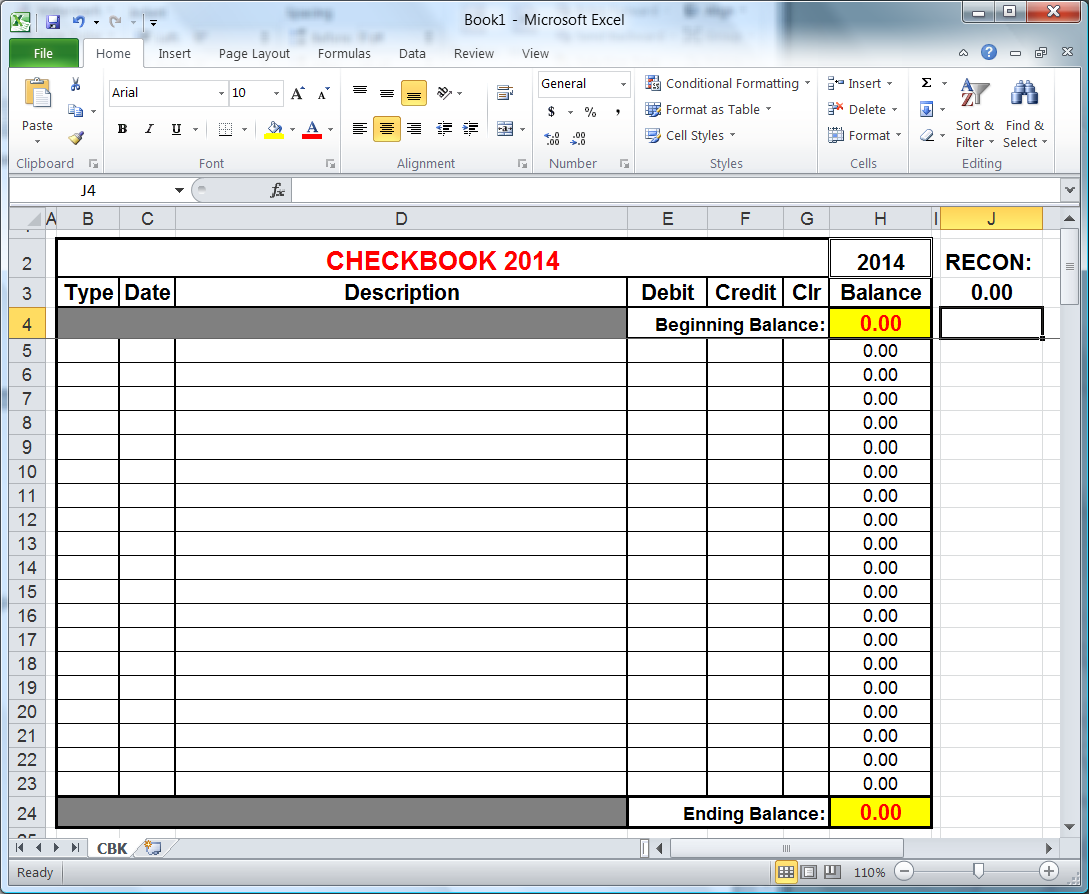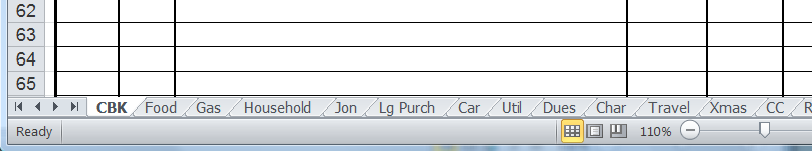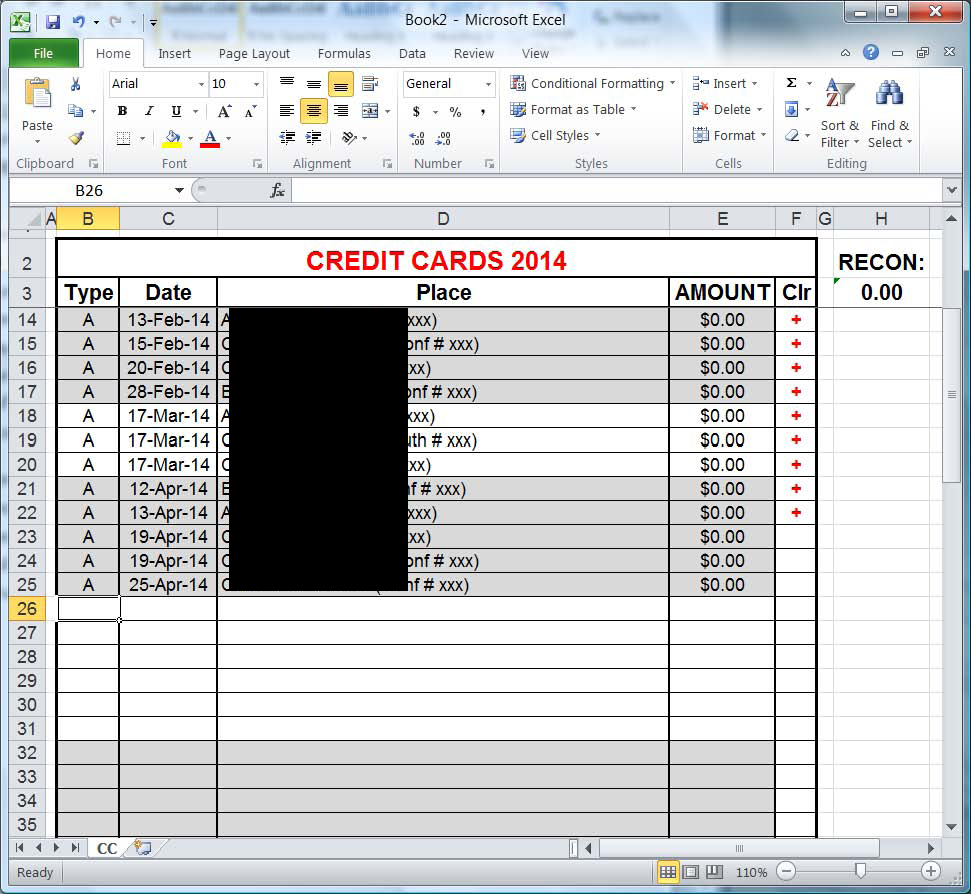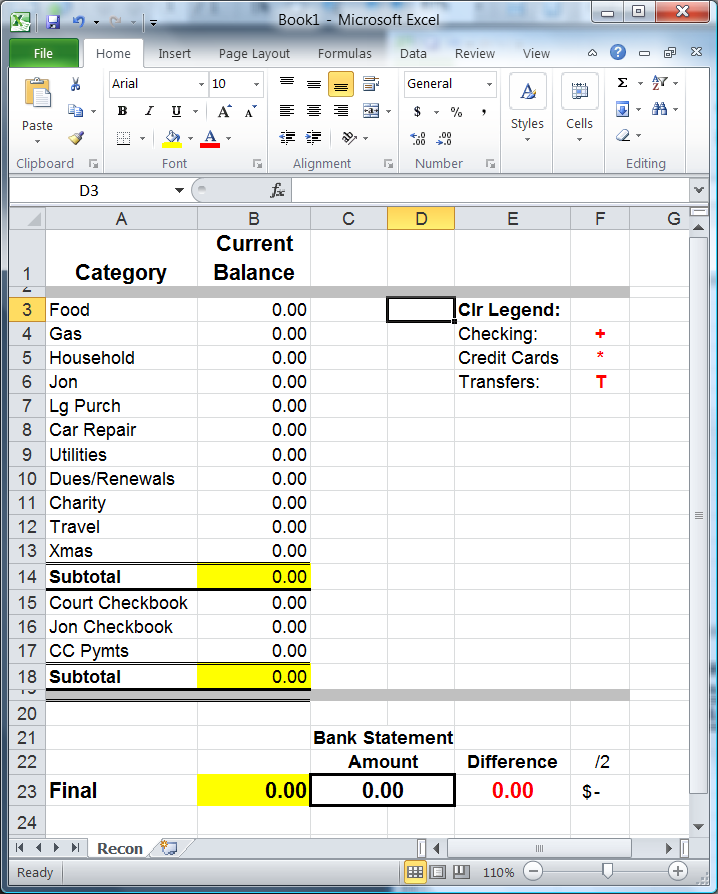How to Pay Off Credit Cards, Adding to Your Point Totals
By Jon Mohatt
Wow, how time flies. It’s been over 55 days since my last post but I have been just a little busy retiring from the military and starting the process of moving my family to Montana. For those of you that have been to Montana you know of its beauty. It’s a stunning state, especially in the Northwest corner where we will be living. Just visit Glacier National Park and you will see why many come and never leave. John Steinbeck wrote in his book Travels with Charlie, ““I’m in love with Montana. For other states I have admiration, respect, recognition, even some affection. But with Montana it is love. And it’s difficult to analyze love when you’re in it.”
The Next Step
In my last post, Steps to Create a Budget and Pay Off Credit Cards, I discussed the need for a budget in order to keep you finances in order and enable yourself to be in a position to pay off your current credit cards and apply for new ones with lucrative signup point bonuses and everyday spend rewards. Remember, I do not, and would never, advocate applying for any credit cards until you are out of debt, aside from your mortgage, have a budget in place to remain out of debt and are disciplined enough to pay off your credit cards every month. In this post I want to tell you exactly how you can ensure you have the money you need to pay off your credit card bills when they come due and still stay within your budget. No matter how much we want those travel points we do not ever want to spend more than what we have coming in (aka, live within your means) or pay a single cent of credit card interest.
The Process to Ensure Timely Credit Card Payments
The question of the day is how to pay off credit cards on time. The way that I ensure we stay within budget and always pay off credit cards on time is by treating them as if they were debit cards, meaning that when I charge something I deduct it from my account as if the money was gone. I do this by debiting the appropriate budget category every time we use a credit card to make a purchase. I am sure that there are ways to do this using Quicken, Mint or other personal finance programs but I find it easiest to just use a spreadsheet. I happen to use Excel as I have Microsoft Office but there are free spreadsheet programs available if you do not have Office and don’t want to purchase the software. Any spreadsheet software is capable of setting up your checkbook register(s) digitally (Tabs in my Excel Workbook) for each of your budget categories (see picture below). I still have a checkbook for those rare times when I need a check but I use Excel for my register.
If you are not real handy with performing monthly bank reconciliations, the method I am explaining here may initially make this monthly chore a bit more complicated but after doing it for a few months it will become second nature. The trick is to reconcile your credit card statements against your register entries before you reconcile your bank statement. This ensures your registry matches what your credit card company billed you and consolidates all your register credit card entries into one total, which will be the amount that hits your bank statement when your payment processes. I use ACH payments to pay my credit cards off so I can pay online directly from my account and schedule when the payment processes.
Step by Step Instructions to Pay Off Credit Cards
1 – Convert your checkbook register to a digital one using a spreadsheet program.
2 – If you keep your register very simple you can just put everything into this one register and then take cash out and put them into your budget envelopes, but since I don’t think most people are willing to carry multiple envelopes full of cash, I suggest you make your envelopes (aka Tabs) into workbook spreadsheets as well.
One can download an Excel template at http://office.microsoft.com/en-us/templates/check-register-TC001018651.aspx if you happen to have Microsoft Excel. I develop my own as I have numbers feeding formulas in additional tabs for my bank reconciliation (picture below).
3. Based on your budget categories that you developed after reading my last post, Steps to Create a Budget and Pay Off Credit Cards, you are now ready to add spreadsheets (Tabs) for each category.
4. Based on your budget, which accounts for all your income, you will make an entry into your Checkbook (CBK) tab for your paycheck deposit and then an additional entry such as “Transfer to Envelopes/Tabs” for the amount going to your Tabs based off your budget. Remember to also make the corresponding deposit entry on the appropriate Tab (matches your budget amount for that category). This is in lieu of doing the cash envelopes.
Note: If you notice, I have a column marked “Clr” which is where I place the appropriate symbol when I reconcile my credit card and bank statements. You will want to use unique symbols for internal entries that don’t require reconciliation such as the cash transfers between Tabs mentioned above (I use “T” for those), credit card reconciliations and bank reconciliations. This way, when you go to do your bank reconcile you know to include all entries that have been marked off. You can then back out the entries that are not checked off. This post is not for those who do not know how to perform bank reconciliations. That would be a whole other lesson. You need a basic understanding of how to perform a bank reconciliation to use this method.
5. Now all your tabs should have a balance and you can start entering you credit card charges as they are incurred.
6. When your credit card statement comes, go through and mark off every entry on your statement and ensure they are accurate (otherwise you will never reconcile perfectly). Now you can pay your credit card in full and make that payment entry in another Tab I call “CC” for credit card.
Your credit card payment still hasn’t shown up on your bank statement so you have to account for it until you can check it off when it does appear on your bank statement. I prefer this method so that I can clear all the individual CC entries as my CC statements come in. It makes the bank reconciliation process a lot easier and allows one to do their CC and bank statements independent of one another.
7. The only step left now is to do you bank reconciliation when you statement arrives. This involves coming up with a grand total of all your Tabs to ensure it matches your bank statement. I use an additional spreadsheet for this process/step.
This is just another Tab in the same Workbook as the rest of my Tabs so I can easily create formulas to pull in all the totals from my budget categories. I have a “RECON” cell on each tab where I formulate what the Tab total should be after checking off all entries on my bank statement, adding back charges that have not hit the bank yet and subtracting the deposits that have not made the bank statement. Your final total should match your bank statement total. If you notice I have two entries for “Court Checkbook” and “Jon Checkbook” and those are simply our allowance Tabs/Envelopes. If you remember from my last post I pointed out the importance of having one’s own “Mad Money” that they get budgeted each and every month. This is “no questions asked” discretionary money that couples can spend as they see fit. This eliminates most financial arguments J
8. Continue these steps month after month to keep your credit cards paid and your bank account reconciled. Some may argue that it is too much to do but I have it down to a few hours a month and it’s worth it to me for the following benefits:
– I review and verify every CC charge and have caught many bank mistakes such as double charges and even fraudulent charges.
– I know at any month in time how much I have left in my budget categories even though I’m charging everything to a credit card. If we need to back off spending in a certain category to stay within budget this allows us to adjust during the month.
– I always have the money to pay off my credit card bills every month.
– Since I am reviewing all expenditures I get a very good feel of where we may be spending too much or may be able to save additional money. This helps eliminate that 20% extra that some studies say we spend when using credit cards. That statistic is not true for our family.
Conclusion
I can’t possibly explain each and every nuance of my budgeting and checkbook process in this post but would be happy to answer any questions this post has created. Please email me via the web page contact form or by posting below. By using the method explained here, my wife and I have been able to pay off each and every credit card bill in full every month for the past nineteen years. I have never had a late payment and do not pay any interest. Paying interest would defeat the purpose and outweigh the benefit of the points being accumulated.
At the end of the day, this is just one way of organizing your personal finances to pay off your credit card bills. There are other ways that I am sure work great and I would love to hear your methods as well. I guess if one is wealthy enough to have a large buffer in their checking account they could just charge without regard and pay their CC bill when it comes but it has been my experience that most of us live within a budget so I wrote this for the majority of us and not the minority that don’t need to worry about money J I hope you enjoy.
As always, happy brainstorming and safe travels! Be sure to sign up to be notified of future blogs posts (top of right sidebar), let your friends know about this blog and be sure to “Like” the companion Facebook page.